Memory Echo (Cruehead)
A common way to find a valid serial is to find what the legendary +ORC
calls the memory echo. This is the place where our entered serial is compared to the real,
valid serial (often calculated from our entered username). You can crack alot of
programs, just finding the memory echo, so be suspicious when you see a code like this:
mov bl,[esi] ; Take one byte from the correct serial
mov bh,[edi] ; Take one byte from the serial entered
cmp bl,bh ; Compare them
jne ... ; If they don't match, then the serial entered is an invalid serial.
So, to find the memory echo here, you would, in SoftICE, write "d esi", and then
you'd see the correct serial in your DataWindow. Another code snippet that does the same
thing could look like this:
mov ecx,lengthofvalidserial ; How many bytes to compare
repz cmpsw ; Cmp string at ds:esi (correct ser) with es:edi (our ser)
je ... ; Jumps to the "valid serial" label if the strings match.
To find the memory echo for a program that uses a code like this, you would, in SoftICE,
write "d esi". Just like the example above! Well, by now I hope that you
understand a little bit more about what the memory echo is, and how to find it!
|
Message Breaks (+Greythorne)
BMSG <Window-Handle> WM_GETTEXT (good for passwords)
BMSG <Window-Handle> WM_COMMAND (good for OK buttons)
Important Info: Assuming you are using WM_COMMAND to try to locate the Button push, you
hwnd the result and see what the hwnd of the button is e. g. 0324 and what the hwnd of
the window is e. g. 0129
To find the Button, use the Window Value, not the Button Value to BMSG on (the other
just won't work) so for the example here, to find our button push we would
BMSG 0129 WM_COMMAND
|
Serial Cracking (josephCo)
Well I'll start off by explaining a little trick i use for attacking serials. I don't use
any of the main API's (GetDlgItemtext(A), GetWindowText ... [if this is really one
to use]), I almost always break on HMEMCPY.
When i set my breakpoint on HMEMCPY, I single step (F10) into it about 17 to 25 lines.
You should find code similar to this:
PUSH ECX
SHR ECX,2 ; number of words to copy
REPZ MOVSD ; copies from DS:ESI (32-Bit) to ES:DI (32-Bit)
POP ECX
AND ECX,3
REPZ MOVSB ; same as REPZ MOVSD, but only 1 Byte
XOR DX
XOR AX
Now, this may seem a little tricky, but just stick with it. You will find that this method
usually is a bit easier to break on your serial, or name.
At REPZ MOVSD, in sice, type: D DS:ESI (32 bit) or D DS:SI (16 bit). You
should see your name, serial number, or whatever you typed in. Now type: D ES:EDI
(32 bit) or D ES:DI (16 bit). This will show the location where you
information will be copied to ie 22BF:00000000. Notice the strange segment (22BF).
If you BPR on this range of memory, you MIGHT not break again at all. Now F10 untill all
of your information is copied (past repz movsb). At this point you should type: PAGE
22BF:00000000 (or whatever SEG:OFFSET you have). Something like this will show up:
|
Linear
|
Physical
|
Attributes
|
Type
|
|
80284960
|
01603960
|
PD A AU RW
|
System
|
What we want to do is put a BPR (break point on range) at the address of the linear
location. To do this you need to know how many bytes are in the range, and you have to use
the SELECTOR 30.
Example: BPR 30:80284960 30:80284969 RW
This just set a break on the range for 9 bytes during RW (read/write) access. If you want
to see how different addresses can actually be the same you can:
D 30:80284960
Always use the selector 30, because it always exists. That's just the facts.
Basically all this does is keep the user from having to F12 out of the normal API and then
searching for his serial/name. This is extremely useful for 16 bit programs, because the
segment always changes. Now you can go about your merry way (F5) and repeat the
process or BD <HMEMCPY> (whatever breakpoint it is) and you should break
when your serial/name is read. Simple ;)
|
Serial # Cracking using HMEMCPY (CrackZ)
An interesting Windows-Function in cracking Serial numbers is HMEMCPY. It's called when
strings (e. g. Serial-#s) are copied into memory. To use HMEMCPY, you first have
to enter some details in the registration dialog and then after you had added all
information, add a breakpoint to HMEMCPY (Ctrl-D, BPX HMEMCPY). Return to the
program (Ctrl-D) and press the OK/Register, etc. button. You are kicked back to
SoftICE, so hit F11 to return to the calling function. If there were more than just one
edit box, press Ctrl+D and F11 again, until you're sure, the information from all edit
boxes had been copied. Now you're looking at something like this:
PUSH DWORD PTR [DI]
CALL KERNEL!LOCALUNLOCK
This code is in USER, and most codes are checked from the program executable file
(e. g. FILE.EXE), so let's stepping with F10 after you've disabled all
breakpoints. You should step through a lot of instructions (maybe 50 or more), and
you will probably go through Kernel32!_freqasm before you return to the program code. If
you returned to the program code, start stepping slowly with F10 through it. If you find
something interesting - maybe two serial #s are PUSHed on the stack and then a CALL
is executed ... use D to view this memory location.
If you see lot's of function CALLs and conditional jumps, you might not want to loose time
checking this. So let's use the info you got when you entered an invalid serial #. In this
case quit SoftICE and open W32DASM. Now look for the message you got, as you entered an
invalid serial#, in the string reference.. So you see where your invalid serial # message
appears. You should write down this address. Then look for the message you would get when
you entered a valid serial# and note the address down. So now let's go on using SoftICE
and start trying to get the program registred. Back in SoftICE start stepping through the
code and check if a conditional jump jumps close to your invalid serial# message and also
check if it jumps to the valid serial# message. Now you should now enough to get a valid
serial# - or where to patch the file.
|
Visual Basic Serial Cracking (CrackZ)
I'm going to highlight another way in which you can reverse VB-Serial-Protections, this
approach will involve using the message box that appears when you enter an invalid code.
So before pressing O.K. set a BPX rtcMsgBox in SoftICE, you'll need to have MSVBVM50.DLL
exports loaded to do this. Then enter your favourite registration data and press enter.
SoftICE will break at the rtcMsgBox-Function. So lets disassemble your program. Go to the
code segment where the message box appears. You should easily see that our message box is
referenced by a specific check. Set a breakpoint just before that compare function, note
that Visual Basic functions do not differ in anyway from WIN32 API's in that they must
also PUSH any parameters they use onto the stack. So you should easily reach this code
(just before our critical compare), you might need to push F5 & F11 a few times.
Now you should be able to snatch the good code.
Next time when you are reversing a Visual Basic target, the following functions might be
worth trying:
__vbaLenBstr (gets string length)
__vbaStrCopy
__vbaStrMove
|
Visual Basic 3 Serial Cracking (+wAj)
The explained can be used for any snippet if you have it infront of you like the one
below:
; The_VB3_compare_snippet
: 8CAF 8BCA mov cx,dx
: XXXX F3A6 repz cmpsb ; <- cmp strings in DS:SI and ES:DI
: XXXX 7401 je 8CB6
: XXXX 9F lahf
: XXXX 92 xchg ax,dx
: XXXX 8D5E08 lea bx, [bp+08]
: XXXX E80E06 call 92CB
(1). BPX on HMEMCPY. enter a character of your serial. You will break. PRET (F12) until you
get to VBRUN300.DLL module. Now type BC *, and search for the hex of the snippet
(8BCAF3A674019F928D5E08), and set a BPX at the location found. BD * (to avoid unecessary
breaks), and enter all your serial, then BE * and press OK ... BOOM! your at the
comparison.
(2). BPX on HMEMCPY. enter a character of your serial. You will break. PRET (F12) until you
get to VBRUN300.DLL module. Now type BC *, and set a BPX on the offset (BPX 8CAF) of where
you want the program to break. BD * (to avoid unecessary breaks), and enter all
your serial, then BE * and press OK ... BOOM! your at the comparison.
Using these approaches you do not need to modify the actual file. Hence better/easier!
|
Visual Basic 4+5 Serial Cracking (The Sandman)
Visual Basic cracking still remains to many, a tough nut to crack because you can't just
dead list it and expect to see where your going... Therefore we need to adopt new methods
to circumvent this natual barrrier and one possible way is to locate routines within the
VB runtime library that we can place traps (breakpoints) on with SoftICE.
In order to program Softice to quickly locate the String Compare Routine for us we place
the following three lines in our WINICE.DAT file:
AF4="^s 0 l ffffffff 56,57,8B,7C,24,10,8B,74,24,0C,8B,4C,24,14,33,C0,F3,66,A7;"
EXP=C:\WINDOWS\SYSTEM\VB40032.DLL
EXP=C:\WINDOWS\SYSTEM\MSVBVM50.DLL
This has been tested on both VB4 & VB5 programs and does work, however, if the target
program uses Integer/Reals for the serial number then the program will use a different set
of routines instead, bypassing our String Compare Routine altogether ...
In order to combate this I think I've found a Integer/Real routine in VB5 that we can place
a BPX on that will show us the *real* numeric serial that the program expects us to use ...
The VB5 Routine looks like this:
PUSH EBP-20
CALL MSVBVM50._vbaR8Str ; Convert string to Integer/Real
FCOMP QWORD PTR [00401028] ; Our numeric compare!
Once you land on fcomp qword ptr [00401028] Type: DL 00401028 to see the *real* serial #. DL
is not a typing error, DL means Display Long/real while D on it's own simply uses the
current display format ... See SoftICE manual for more information on SoftICE Commands.
Okay, we now have something new for SoftICE to check on, so lets program this new Search
Macro into it ...
Open up WINICE.DAT, make a backup first ... :)
Make sure you have these lines:
EXP=C:\WINDOWS\SYSTEM\VB40032.DLL
EXP=C:\WINDOWS\SYSTEM\MSVBVM50.DLL
AF3="^s 0 l ffffffff FF,75,E0,E8,85,EF,FF,FF,DC,1D,28,10,40,00,DF,E0,9E,75,03;"
AF4="^s 0 l ffffffff 56,57,8B,7C,24,10,8B,74,24,0C,8B,4C,24,14,33,C0,F3,66,A7;"
ALT-F3 Is our Integer/Real Compare search, works only in VB5
ALT-F4 Is our String Compare search, works in VB4 & VB5
|
Visual Basic 6 Serial Catching (widYa@cL 2011)
Here I have an alternative method that might be usefull in VB6 serial catching. ... first
thing open up WINICE.DAT, make the following changes:
F5="^x;^dd eax;"
EXP=C:\WINDOWS\SYSTEM\MSVBVM60.DLL
Go to the registration dialog and fill in your favourite registration data. Now you should
enter SoftICE (CTRL-D) and set a breakpoint on __vbaStrCat function
(BPX MSVBVM60!__vbaStrCat). Now leave SoftICE (X [ENTER]) and press the OK
button in your registration dialog ... #bOOm# ... we should now land here:
:66060B5F PUSH EBP
:66060B60 MOV EBP,ESP
:66060B60 MOV EBP,ESP
:66060B62 PUSH EBP
:66060B65 PUSH EAX
:66060B66 PUSH DWORD PTR [EBP+08]
:66060B69 PUSH DWORD PTR [EBP+0C]
:66060B6C CALL [661106E8]
:66060B72 TEST EAX,EAX
:66060B7A MOV EAX,[EBP+08] ; we're gonna see what's in EAX
:66060B7D POP EBP ; we're gonna sit here
:66060B7E RET 0008
Now type the following commands:
BC * [ENTER]
BPX 66060B7D [ENTER]
X [ENTER]
From here ..... Keep pressing F5 until you see a good serial form in data window in wide
char format!
|
|
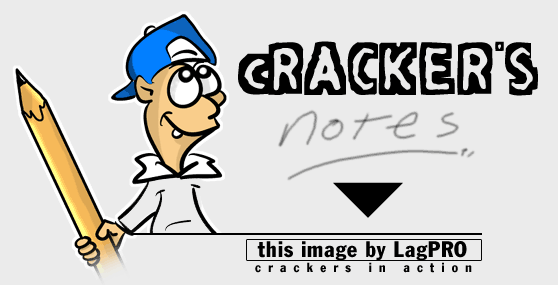
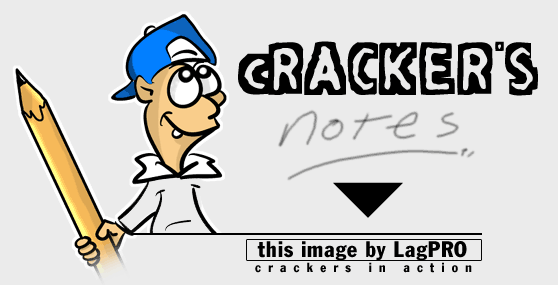
 00. INDEX
00. INDEX 01. Assembly for Crackers (CoRN2)
01. Assembly for Crackers (CoRN2) 02. SoftICE (Boot Menu, Setup, Commands)
02. SoftICE (Boot Menu, Setup, Commands) 03. Breakpoints & Win API Details
03. Breakpoints & Win API Details 04. Jump Instructions
04. Jump Instructions 05. SET Instructions
05. SET Instructions 06. Tips & Tricks for Cracking
06. Tips & Tricks for Cracking 1 Crippled Programs
1 Crippled Programs 2 Dongles
2 Dongles 3 General
3 General 4 InstallSHIELD Setups
4 InstallSHIELD Setups 5 Key File Protections
5 Key File Protections 6 NAG Screens
6 NAG Screens 7 Runtime Limits
7 Runtime Limits 8 Serials
8 Serials 9 Time Limits
9 Time Limits 10 Visual Basic 'Programs'
10 Visual Basic 'Programs' 07. Window Messages For Crackers
07. Window Messages For Crackers 08. Identifying Functions, Arguments, and Variables (Rhayader)
08. Identifying Functions, Arguments, and Variables (Rhayader) 09. Commerical Protection Systems
09. Commerical Protection Systems 10. Bitmanipulation (Cruehead)
10. Bitmanipulation (Cruehead) 11. General Cracking Theory
11. General Cracking Theory 12. FAQ
12. FAQ +A. How to contact me
+A. How to contact me +B. What's New?
+B. What's New?