_lread
The _lread function reads data from the specified file. This function is provided for
compatibility with 16-bit versions of Windows. Win32-based applications should use the
ReadFile function.
UINT _lread(
HFILE hFile, // handle of file
LPVOID lpBuffer, // address of buffer for read data
UINT uBytes // length, in bytes, of data buffer
);
Returns
The return value indicates the number of bytes actually read from the file. If the number
of bytes read is less than uBytes, the function has reached the end of file (EOF) before
reading the specified number of bytes.
If the function fails, the return value is HFILE_ERROR. To get extended error information,
call GetLastError.
|
_lwrite
The _lwrite function writes data to the specified file. This function is provided for
compatibility with 16-bit versions of Windows. Win32-based applications should use the
WriteFile function.
UINT _lwrite(
HFILE hFile, // handle of file
LPCSTR lpBuffer, // address of buffer for data to be written
UINT uBytes // number of bytes to write
);
Returns
If the function succeeds, the return value indicates the number of bytes actually written
to the file.
If the function fails, the return value is HFILE_ERROR. To get extended error information,
call GetLastError.
|
CreateFileA / CreateFileW
The CreateFile function creates, opens, or truncates a file, pipe, communications resource,
disk device, or console. It returns a handle that can be used to access the object. It can
also open and return a handle to a directory.
HANDLE CreateFile(
LPCTSTR lpFileName, // address of name of the file
DWORD dwDesiredAccess, // access (read-write) mode
DWORD dwShareMode, // share mode
LPSECURITY_ATTRIBUTES lpSecurityAttributes,// address of security descriptor
DWORD dwCreationDistribution, // how to create
DWORD dwFlagsAndAttributes, // file attributes
HANDLE hTemplateFile // handle of file with attributes to copy
);
Returns
If the function succeeds, the return value is an open handle of the specified file. If the
specified file exists before the function call and dwCreationDistribution is CREATE_ALWAYS
or OPEN_ALWAYS, a call to GetLastError returns ERROR_ALREADY_EXISTS (even though the
function has succeeded). If the file does not exist before the call, GetLastError
returns zero.
If the function fails, the return value is INVALID_HANDLE_VALUE. To get extended error
information, call GetLastError.
|
GetPrivateProfileIntA / GetPrivateProfileIntW
The GetPrivateProfileInt function retrieves an integer associated with a key in the
specified section of the given initialization file. This function is provided for
compatibility with 16-bit Windows-based applications. Win32-based applications should
store initialization information in the registry.
UINT GetPrivateProfileInt(
LPCTSTR lpAppName, // address of section name
LPCTSTR lpKeyName, // address of key name
INT nDefault, // return value if key name is not found
LPCTSTR lpFileName // address of initialization filename
);
Returns
If the function succeeds, the return value is the integer equivalent of the string following
the specified key name in the specified initialization file. If the key is not found, the
return value is the specified default value. If the value of the key is less than zero, the
return value is zero.
|
GetPrivateProfileStringA / GetPrivateProfileStringW
The GetPrivateProfileString function retrieves a string from the specified section in an
initialization file. This function is provided for compatibility with 16-bit Windows-based
applications. Win32-based applications should store initialization information in the
registry.
DWORD GetPrivateProfileString(
LPCTSTR lpAppName, // points to section name
LPCTSTR lpKeyName, // points to key name
LPCTSTR lpDefault, // points to default string
LPTSTR lpReturnedString, // points to destination buffer
DWORD nSize, // size of destination buffer
LPCTSTR lpFileName // points to initialization filename
);
Returns
If the function succeeds, the return value is the number of characters copied to the buffer,
not including the terminating null character.
If neither lpAppName nor lpKeyName is NULL and the supplied destination buffer is too small
to hold the requested string, the string is truncated and followed by a null character, and
the return value is equal to nSize minus one.
If either lpAppName or lpKeyName is NULL and the supplied destination buffer is too small to
hold all the strings, the last string is truncated and followed by two null characters. In
this case, the return value is equal to nSize minus two.
|
ReadFileA
The ReadFile function reads data from a file, starting at the position indicated by the
file pointer. After the read operation has been completed, the file pointer is adjusted
by the number of bytes actually read, unless the file handle is created with the overlapped
attribute. If the file handle is created for overlapped input and output (I/O), the
application must adjust the position of the file pointer after the read operation.
BOOL ReadFile(
HANDLE hFile, // handle of file to read
LPVOID lpBuffer, // address of buffer that receives data
DWORD nNumberOfBytesToRead, // number of bytes to read
LPDWORD lpNumberOfBytesRead, // address of number of bytes read
LPOVERLAPPED lpOverlapped // address of structure for data
);
Returns
If the function succeeds, the return value is TRUE. If the return value is TRUE and the
number of bytes read is zero, the file pointer was beyond the current end of the file
at the time of the read operation.
If the function fails, the return value is FALSE. To get extended error information,
call GetLastError.
|
ReadFileEx
The ReadFileEx function reads data from a file asynchronously. It is designed solely for
asynchronous operation, unlike the ReadFile function, which is designed for both
synchronous and asynchronous operation. ReadFileEx lets an application perform other
processing during a file read operation.
The ReadFileEx function reports its completion status asynchronously, calling a specified
completion routine when reading is completed and the calling thread is in an alertable wait
state.
BOOL ReadFileEx(
HANDLE hFile, // handle of file to read
LPVOID lpBuffer, // address of buffer
DWORD nNumberOfBytesToRead, // number of bytes to read
LPOVERLAPPED lpOverlapped, // address of offset
LPOVERLAPPED_COMPLETION_ROUTINE lpCompletionRoutine // address of completion routine
);
Returns
If the function succeeds, the return value is TRUE.
If the function fails, the return value is FALSE. To get extended error information, call
GetLastError.
If the function succeeds, the calling thread has an asynchronous I/O (input/output)
operation pending: the overlapped read operation from the file. When this I/O operation
completes, and the calling thread is blocked in an alertable wait state, the system calls
the function pointed to by lpCompletionRoutine, and the wait state completes with a return
code of WAIT_IO_COMPLETION.
If the function succeeds, and the file reading operation completes, but the calling
thread is not in an alertable wait state, the system queues the completion routine call,
holding the call until the calling thread enters an alertable wait state. For information
about alertable waits and overlapped input/output operations, see Synchronization and
Overlapped Input and Output.
If ReadFileEx attempts to read past the end of the file, the function returns FALSE, and
GetLastError returns ERROR_HANDLE_EOF.
|
SetFilePointer
The SetFilePointer function moves the file pointer of an open file.
DWORD SetFilePointer(
HANDLE hFile, // handle of file
LONG lDistanceToMove, // number of bytes to move file pointer
PLONG lpDistanceToMoveHigh, // address of high-order word of dist. to move
DWORD dwMoveMethod // how to move
);
Returns
If the SetFilePointer function succeeds, the return value is the low-order doubleword of
the new file pointer, and if lpDistanceToMoveHigh is not NULL, the function puts the
high-order doubleword of the new file pointer into the LONG pointed to by that parameter.
If the function fails and lpDistanceToMoveHigh is NULL, the return value is 0xFFFFFFFF. To
get extended error information, call GetLastError.
If the function fails, and lpDistanceToMoveHigh is non-NULL, the return value is 0xFFFFFFFF
and GetLastError will return a value other than NO_ERROR.
|
WriteFile
The WriteFile function writes data to a file and is designed for both synchronous and
asynchronous operation. The function starts writing data to the file at the position
indicated by the file pointer. After the write operation has been completed, the file
pointer is adjusted by the number of bytes actually written, except when the file is
opened with FILE_FLAG_OVERLAPPED. If the file handle was created for overlapped input
and output (I/O), the application must adjust the position of the file pointer after
the write operation is finished.
BOOL WriteFile(
HANDLE hFile, // handle of file to write to
LPCVOID lpBuffer, // address of data to write to file
DWORD nNumberOfBytesToWrite, // number of bytes to write
LPDWORD lpNumberOfBytesWritten, // address of number of bytes written
LPOVERLAPPED lpOverlapped // addr. of structure needed for overlapped I/O
);
Returns
If the function succeeds, the return value is TRUE.
If the function fails, the return value is FALSE. To get extended error information,
call GetLastError.
|
WriteFileEx
The WriteFileEx function writes data to a file. It is designed solely for asynchronous
operation, unlike WriteFile, which is designed for both synchronous and asynchronous
operation.
WriteFileEx reports its completion status asynchronously, calling a specified completion
routine when writing is completed and the calling thread is in an alertable wait state.
BOOL WriteFileEx(
HANDLE hFile; // handle to output file
LPCVOID lpBuffer; // pointer to input buffer
DWORD nNumberOfBytesToWrite; // number of bytes to write
LPOVERLAPPED lpOverlapped; // pointer to async. i/o data
LPOVERLAPPED_COMPLETION_ROUTINE lpCompletionRoutine; // ptr. to completion routine
);
Returns
If the function succeeds, the return value is TRUE.
If the function fails, the return value is FALSE. To get extended error information, call
GetLastError.
If the WriteFileEx function succeeds, the calling thread has an asynchronous I/O
(input/output) operation pending: the overlapped write operation to the file. When this
I/O operation finishes, and the calling thread is blocked in an alertable wait state, the
operating system calls the function pointed to by lpCompletionRoutine, and the wait
completes with a return code of WAIT_IO_COMPLETION.
If the function succeeds and the file-writing operation finishes, but the calling thread
is not in an alertable wait state, the system queues the call to *lpCompletionRoutine,
holding the call until the calling thread enters an alertable wait state. See
Synchronization for more information about alertable wait states and overlapped
input/output operations.
|
WritePrivateProfileStringA / WritePrivateProfileStringW
If the function successfully copies the string to the initialization file, the return value
is TRUE.
If the function fails, or if it flushes the cached version of the most recently accessed
initialization file, the return value is FALSE. To get extended error information, call
GetLastError.
BOOL WritePrivateProfileString(
LPCTSTR lpszSection, // address of section name
LPCTSTR lpszKey, // address of key name
LPCTSTR lpszString, // address of string to add
LPCTSTR lpszFile // address of initialization filename
);
Returns
If the function successfully copies the string to the initialization file, the return
value is TRUE.
If the function fails, or if it flushes the cached version of the most recently accessed
initialization file, the return value is FALSE. To get extended error information, call
GetLastError.
|
|
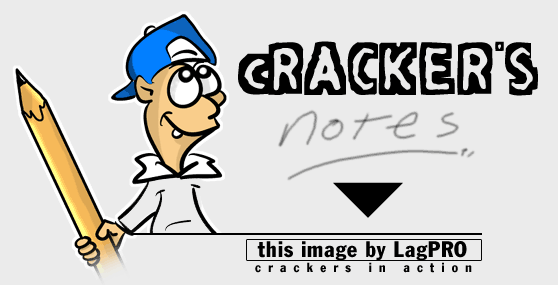
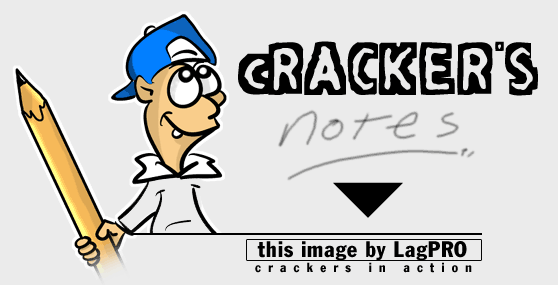
 00. INDEX
00. INDEX 01. Assembly for Crackers (CoRN2)
01. Assembly for Crackers (CoRN2) 02. SoftICE (Boot Menu, Setup, Commands)
02. SoftICE (Boot Menu, Setup, Commands) 03. Breakpoints & Win API Details
03. Breakpoints & Win API Details 1 Crippled Programs
1 Crippled Programs 2 Dialog Boxes
2 Dialog Boxes 3 Drive Type Checks
3 Drive Type Checks 4 File Accesses
4 File Accesses 5 Registry Accesses
5 Registry Accesses 6 Serial Catching
6 Serial Catching 7 Time & Date Accesses
7 Time & Date Accesses 8 Window Generating
8 Window Generating 04. Jump Instructions
04. Jump Instructions 05. SET Instructions
05. SET Instructions 06. Tips & Tricks for Cracking
06. Tips & Tricks for Cracking 07. Window Messages For Crackers
07. Window Messages For Crackers 08. Identifying Functions, Arguments, and Variables (Rhayader)
08. Identifying Functions, Arguments, and Variables (Rhayader) 09. Commerical Protection Systems
09. Commerical Protection Systems 10. Bitmanipulation (Cruehead)
10. Bitmanipulation (Cruehead) 11. General Cracking Theory
11. General Cracking Theory 12. FAQ
12. FAQ +A. How to contact me
+A. How to contact me +B. What's New?
+B. What's New?